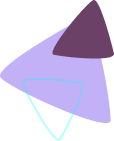Transparent & Structured System
Our membership model is simple, clear, and easy to understand — no hidden charges, no surprises, just a transparent process from start to finish.


KP Support Services is a registered company with the Corporate Affairs Commission (CAC) that provides structured membership support, branding, marketing, and community-driven benefits to individuals and businesses.
Each membership plan has a one-time activation fee of ₦3,500 and a weekly membership fee of ₦1,300 for 50 weeks. Members can subscribe to multiple plans at the same time.
Members enjoy access to a structured dashboard, support bonuses after completing their membership plans, and community welfare initiatives such as free foodstuffs for those who subscribe to multiple plans.
Members who subscribe to at least 5 plans on the same day with the same completion date qualify for 1 portion of foodstuffs. Multiple portions are available (10 plans = 2 portions, 15 = 3 portions, etc.). Foodstuffs can be picked up at our office or delivered through logistics/waybill, with delivery costs covered by the member.
Yes. We use encrypted storage, password protection, and secured servers to keep member information safe. Our processes are transparent, and all services are designed to support members without stress.
No. KP Support Services is not a Ponzi scheme. We do not promise unrealistic returns or use new member funds to pay old members. Our benefits are based on a structured membership system.
If your wallet does not have sufficient funds before the weekly deduction, your service will be interrupted and a penalty fee equal to ₦1,300 (the weekly membership fee) will apply.
To withdraw your support bonus, you will need to pay a ₦2,000 Support Bonus Activation Fee. Processing takes up to 7 days from the time of payment.
Yes. We are duely registered with the Corporate Affairs Commission (CAC)
No. We are not a bank, cooperative society, microfinance institution, or investment platform. We do not collect deposits, give out loans, or run investment programs. We are strictly a support service company registered with CAC.
Yes. Our office is located at No 19 Olu Akinkotu street Era town Ojo Lagos Nigeria
The support bonus activation fee is ₦2000, while processing takes up to 7 days.
Our DPS (Dedicated Processing System) ensures all membership deductions are handled securely and automatically, giving you a smooth and reliable experience.
KPians are valued members of KP Support Services who actively participate in our structured membership plans and enjoy the rewards, benefits, and community support that come with it.”

Our membership model is simple, clear, and easy to understand — no hidden charges, no surprises, just a transparent process from start to finish.
From weekly membership support to free foodstuff rewards, we ensure that members not only enjoy personal growth but also feel supported as part of a wider community.
We maintain an official WhatsApp group where members can freely communicate with our support team or admins to resolve issues quickly, as well as interact with other members for shared experiences.
We are fully registered with the Corporate Affairs Commission (CAC) and use secure systems to protect your data, ensuring peace of mind for all members.